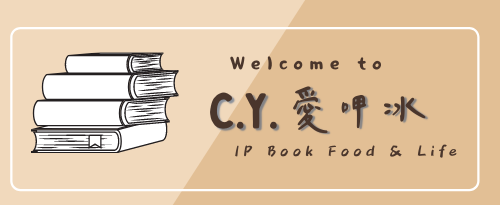- Published on
[Note]《JavaScript》 深入探究「解構賦值」
- Authors

- 作者
- C.Y. YEH (ALLY)
目錄
![[Note]《JavaScript》 深入探究「解構賦值」](/static/images/javaScript-note-01.png)
【 解構賦值 】?
解構賦值(Destructuring assignment)是 JavaScript ES6 後產生的語法糖,MDN 上的解釋:
The destructuring assignment syntax is a JavaScript expression that makes it possible to unpack values from arrays, or properties from objects, into distinct variables.
解構聽起來超酷,但就是「拆開」啦!
也就是說,可以一次把 arrays 的 values(值) 或 objects 的 properties(屬性) 像鏡子一樣,按照順序「賦值」給=左邊的變數,而不會更動到原本的 arrays 或 objects。
使用解構賦值的優點在於,即可以精簡,又增加可讀性,尤其在需要從 Arrays 或 Objects 提取資料的時候。
在沒有解構賦值之前:
let fruits = ['apple', 'orange', 'grape']
let monFruit = fruits[0]
let tueFruit = fruits[1]
let wedFruit = fruits[2]
在解構賦值之後:
let [monFruit, tueFruit, wedFruit] = ['apple', 'orange', 'grape']
基本語法
應用在 Array 的解構賦值
- 基本中的基本:
const fruits = (['apple', 'orange', 'grape'][(monday, tuesday, wednesday)] = fruits)
console.log(monday) //'apple'
console.log(tuesday) //'orange'
- 可以交換變數的值:
let monday = 'apple'
let tuesday = ('orange'[(monday, tuesday)] = [tuesday, monday])
console.log(monday) //'orange'
console.log(tuesday) //'apple'
- 先用
let宣告變數再賦值:
let mondy, tuesday
;[monday, tuesday] = ['apple', 'orange']
console.log(monday) //'apple'
console.log(tuesday) //'orange'
- 略過一些值
let [monday, , , thursday] = ['apple', 'orange', 'grape', 'watermelon']
console.log(monday) //'apple'
console.log(thursday) //'watermelon'
- 結合「Rest Operator
...」使用
let [saturday, sunday, ...weekdays] = ['pear', 'melon', 'apple', 'orange', 'grape']
console.log(saturday) //'pear'
console.log(sunday) //'melon'
console.log(weekdays) //['apple','orange','grape']
:point_right: Rest Operator,又稱為「其餘運算子」,將其他數值結合成一個 array.
:warning: 在使用「其餘運算子」,不能再使用逗號結尾
,會跳出「語法錯誤」 Uncaught SyntaxError: Rest element must be last element ⛔️
- 小結: 在「陣列」的情形,基本上,只要等號
=左右的模式相同就可以將對應的值 assign 給對應的變數。換言之,如果沒有找到值,就會得到undefined。
應用在 Object 的解構賦值
- 基本中的基本
let fruits = { monday: 'apple', tuesday: 'banana' }
let { monday, tuesday } = fruits
console.log(monday) //"apple"
console.log(tuesday) //"banana"
// 也可以寫這樣:
let { monday, tuesday } = { monday: 'apple', tuesday: 'banana' }
比較一下,原本將 "apple" 賦值給 monday 要寫成:
let monday = fruits.monday //···解構賦值真的簡單很多。
- 屬性賦值
let fruits = {monday:"apple",tuesday:"banana"}
let monday, tuesday;
({monday, tuesday}) = fruits;
console.log(monday) //"apple"
console.log(tuesday) //"banana"
- 重新取變數名 原則上,object 的解構賦值,需要「等號左邊」的變數名 🟰 「等號右邊」 object 的 key,所以如果有重新命名的需求,可以這麼做:
let fruits = { monday: 'apple', tuesday: 'banana' }
let { monday: morning, tuesday: noon } = fruits
console.log(morning) //"apple"
console.log(noon) //"banana"
- 巢狀用法
let fruit = {
name: 'apple',
place: {
country: 'Japan',
city: 'Aomori',
},
colors: ['Red', 'Green'],
}
let {
name: foo,
place: { country: bar, city: x },
} = fruit
console.log(foo) //"apple"
console.log(bar) //"Japan"
- 結合「Rest Operator
...」使用
let fruit = {
name: 'apple',
place: {
country: 'Japan',
city: 'Aomori',
},
colors: ['Red', 'Green'],
address: '125 Terasawa, Shimizu Tomita, Hirosaki-shi, Aomori',
}
let { name, colors, ...others } = fruit
console.log(name) //"apple"
console.log(colors) //["Red", "Green"]
console.log(others)
// {place: {country: "Japan", city: "Aomori" },
// address:'125 Terasawa, Shimizu Tomita, Hirosaki-shi, Aomori'}
解構賦值的預設值
解構賦值如果沒有找到值,就會得到 undefined,為了避免獲得一個 undefined 的值,可以事先給予變數預設值,假設週一預設吃蘋果 🍎,但有時候心情不錯,想吃香蕉 🍌,就可以用預設值表示:
// Array
let [monday = 'apple', tuesday = 'apple'] = ['banana']
console.log(monday, tuesday) // 'banana', 'apple'
//Object
let { monday: fruitA = 'apple' } = {}
let { monday: fruitB = 'apple' } = { monday: 'banana' }
console.log(fruitA) //apple
console.log(fruitB) //banana
在函數參數中的應用
- Array 解構在 function 中的應用
function getArray() {
return ['apple', 'banana', 'grape', 'watermelon']
}
let [monday, tuesday] = getArray()
console.log(monday) //'apple'
console.log(tuesday) //'banana'
- Object 解構在 function 中的應用
let fruit = {
name: 'apple',
place: 'Japan',
address: '125 Terasawa, Shimizu Tomita, Hirosaki-shi, Aomori',
}
let fruitB = {
place: 'Japan',
address: '125 Terasawa, Shimizu Tomita, Hirosaki-shi, Aomori',
}
function showFruit({ name = 'grape', place }) {
console.log(`${name} is from ${place}`)
}
showFruit(fruit) //'apple is from Japan'
showFruit(fruitB) //'grape is from Japan'
showFruit()
//語法錯誤:Uncaught TypeError: Cannot destructure property 'name' of 'undefined' as it is undefined.⛔️
解構賦值的注意點
從非 Array 或非 Object 解構賦值
要了解原理,先把下面的英文字母 a 到 h 全部 console.log 出來:
let { a } = null
// TypeError: Cannot destructure property 'a' of 'null' as it is null.
let { b } = undefined
// TypeError: Cannot destructure property 'b' of 'undefined' as it is undefined.
let { c } = false
// undefine
let { d } = 10
// undefine
let { e } = 'world'
// undefine
let [f] = false
// TypeError: false is not iterable.
let [g] = 10
// TypeError: 10 is not iterable.
let [h] = 'world'
// w
只有字串可以進行解構,印出:h。
解構賦值在 Array 與 Object 的差別
Array 解構的對象是利用「可以迭代 iterable」的特性,按照順序(由左至右)將「值」賦值,常見的使用方法包含結合其他迭代器(例如:for...of 或 Array.map())使用。
let [one, two] = 1
// 會出現語法錯誤:TypeError: 1 is not iterable.
Object 解構的對象則是按照相同的「屬性名稱」,所以順序就不重要了,也因此可以重新命名,因為不是改值,而是「屬性」名稱,常見把 object 當作 function 的 parameter 傳遞所需要的值。
let { one, two } = 1
// {one, two} 實際等於 {one: undefined, two: undefined}
// 不會出現語法錯誤
// console.log(one, two) = undefined undefined
結論
第一次看到解構賦值的想法「這是啥?😧」,我在做 Twitter clone 專案用到大量的解構賦值,尤其是從後段拿資料的時候,畢竟資料是以 object 呈現的,不用一個一個變數賦值,真是太方便了。
後來,做 React 專案時,因為 React 頻繁使用 Array.map() 的方法,解構賦值也是用好用滿,是一個了解之後會有效節省時間的工具。